- Call Us: +1 833 990 1500 (Toll Free) (Mon - Fri, 7am - 3pm EST)
- Email Us: info@medical-webinars.com
Menu
Learn Microsoft Excel – Webinars Bundle
Recorded Webinar
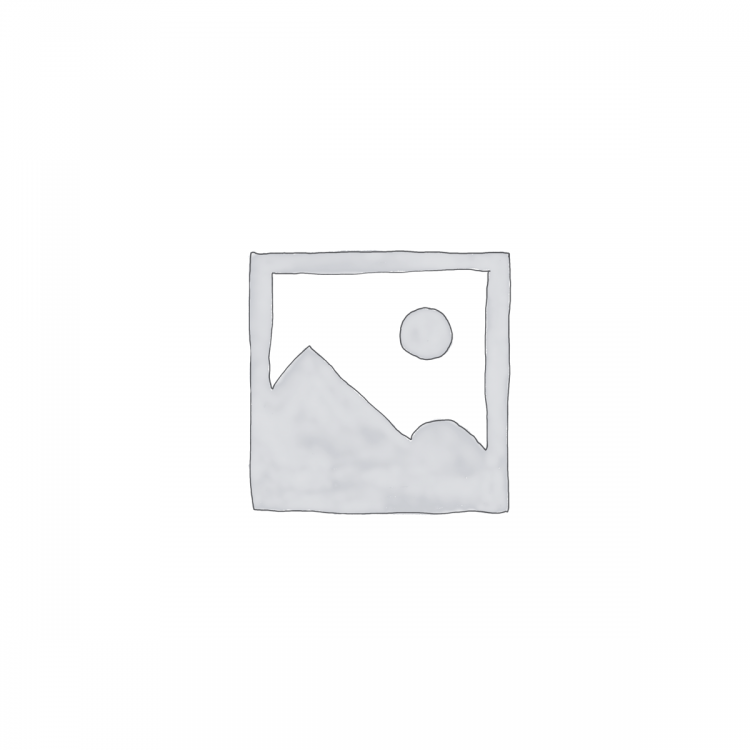
“How do I look up a value in list ONE and pick up a related value from list TWO”
“How do I avoid my lookup formula displaying an ugly error when it can’t find a match?”
“I’ve heard of VLOOKUP but what’s HLOOKUP and what’s XLOOKUP?”
These are just a few of the questions I get asked on a regular basis. You can get the answers to these questions (and more) by attending this training session dedicated to mastering the various lookup functions that are built into Excel.
Why you should attend
VLOOKUP, HLOOKUP, XLOOKUP are some of the most well-known (and most useful) formulas in Excel. Used properly, they will help you to improve the accuracy and integrity of your Excel workbooks, save a ton of time and minimize data entry errors.
This training is categorized as intermediate and is aimed at users who want to learn about the Lookup functions in Excel. Although the training will be delivered using the latest version of Excel, this training is relevant for users of all versions of Excel.
Note: XLOOKUP is only available in certain versions of Excel.
Elevate your Excel prowess with this training. Aimed at users already versed in Excel’s core functions (SUM, X/VLOOKUP, COUNTIF etc), this course introduces users to some of the new innovative functions added since 2020, exclusively available to Microsoft 365 and Excel 2021 users.
These cutting-edge tools are designed to streamline your formula creation process, enhance your data interaction, and expand your analytical capabilities. Embrace the simplicity of extracting unique values, sorting and filtering datasets, creating dynamic, self-updating lists and much more!
Whether you’re looking to improve efficiency, accuracy, or both, these features will set you on a path to becoming an Excel ninja. Ensure your skill set remains at the forefront of technological advancements with these essential, transformative functions that redefine what’s possible in Excel.
Whether you need to build an Excel-based dashboard, perform some serious data analysis, or simply summarize data for a personal project, Pivot Tables are one of the most powerful tools in Excel’s data analysis and Business Intelligence (BI) toolkit.
With just a few clicks of the mouse (and no complicated formulas!) you can quickly and easily build the reports, dashboards and charts that help you to summarize, analyze, interpret and understand your data which in turn helps you to spot trends and get answers to the important questions on which you base your key business decisions.
Pivot Tables have a reputation for being complicated and scary but by attending this training, you’ll be pleasantly surprised at how easy it is to use and create them.
From global enterprises to early-stage startups and small businesses, people everywhere use Pivot Tables to summarize and understand their data. Learning how to create Pivot Tables is one of the must have skills for anyone who needs to use Excel to quickly build reports and summaries. This training will provide you with a solid foundation that you can use to build your own pivot tables and reports.
Microsoft Excel contains almost 500 built-in worksheet functions. Strip away the ones nobody uses. Discount the ones that have a specialized use-case and you’re left with a small set of functions that all Excel users should know, regardless of their job function, industry, or business sector. This webinar covers ten of Excel’s most popular productivity-boosting functions.
IMPORTANT: Several of the functions XLOOKUP, UNIQUE, SORT, FILTER are only available to Office 365 subscribers and users of Excel 2021). Please check that this training is relevant for your version of Excel.
Revolutionize the way you communicate data with this cutting-edge training on Excel visual storytelling. Discover the power of visual data representation to transform complex numerical information into compelling, insightful visual narratives. The era of simple bar and pie charts has moved on. Today’s data-driven environment demands more dynamic visualizations and infographics. Our session will guide you through Excel’s innovative non-chart tools, empowering you to captivate your audience with data.
Are you ready to embark on a journey that will revolutionize the way you work with data? Welcome to “Power BI Demystified: Transforming Data into Stunning Visuals”
Discover the power of Microsoft’s revolutionary application, Power BI. Designed for beginners, this comprehensive training session will introduce you to the world of data visualization and insights like never before.
Say goodbye to the days of relying on IT departments for subpar reports – with Power BI, you take the reins, becoming a self-service reporting pro.
Please note that Power BI Desktop is exclusively available for Windows and is not compatible with Mac or mobile devices.
Venue: Recorded Webinar

In today’s fast-paced and data-driven world, efficiency, accuracy, and innovation are more critical than ever. This 60-minute session will introduce you to the seamless integration of ChatGPT with Excel, showing how AI can dramatically boost your spreadsheet capabilities. Learn how to speed up data analysis, automate tedious tasks, and uncover deeper insights—all with the help of AI. Whether you’re building complex formulas or running data analysis, integrating ChatGPT into your workflow allows you to bypass manual processes, generate powerful insights faster, and make smarter business decisions. This course is designed to meet the needs of both seasoned Excel pros and beginners looking to enhance their skills with the power of artificial intelligence. Why You Should Attend This session is a must-attend for anyone looking to optimize their use of Excel by incorporating cutting-edge AI technology. Whether you're a data analyst, business professional, or anyone who regularly works with spreadsheets, this training will equip you with practical skills to enhance your efficiency and make more informed decisions. Don't miss out on the opportunity to stay ahead of the curve and learn how to harness the power of ChatGPT to simplify complex tasks and boost your productivity. Topics Covered Introduction to ChatGPT and its integration with Excel Automating repetitive tasks in Excel with AI Generating complex formulas and functions using ChatGPT Enhancing data analysis and visualization with AI-driven insights Best practices for maximizing the synergy between Excel and ChatGPT Real-world applications and case studies Who should attend This training is ideal for Excel users of all levels, including data analysts, financial professionals, business managers, and anyone interested in leveraging AI to improve their productivity in Excel. Whether you're looking to automate tedious tasks or gain deeper insights from your data, this session will provide you with the knowledge and tools to elevate your Excel skills with ChatGPT.
Critical Access Hospitals (CAHs) must comply with the Centers for Medicare & Medicaid Services’ Conditions of Participation located in Appendix W in the manual. This eight-part webinar series will cover the CAH CoP manual. There were changes and new regulations for CAHs in 2020, including a change to all the tag numbers, some which do not include Interpretive Guidelines or Survey Procedures. Changes include infection prevention and control and antibiotic stewardship, QAPI and Swing Bed changes. This seminar will help CAHs comply with specific CoP problem areas, such as nursing care plans, necessary policies and procedures, medication administration and drug storage, and informed consent to name a few. Part Four of Eight: Governing Board, Agreements and Contracted Services, QAPI, Discharge Planning Objectives Describe that CMS requires the Board enter into a written agreement for telemedicine services Describe requirements for contract management for a CAH Describe the essential elements of a QAPI program and Board responsibilities Recall the requirement for when a discharge evaluation must be completed Organizational Structure and Governing Body/Individual Governing body/Individual’s responsibilities Appointment to medical staff Telemedicine services and requirements Required disclosures Agreements and Contracted Services Agreement with providers or suppliers Lab and diagnostic services Food services Quality Assurance Performance Improvement - QAPI Changes to the QAPI program Requirements of a QAPI program QAPI standards Data collection and analysis Reference: Standards and guidelines for Acute hospitals Discharge Planning Need for effective discharge planning process Discharge evaluation and plan Review of discharge planning process Requirement to assist in PAC selection Appendix and Resources
Does your organization consider the strategic, operational, and compliance related impact of human capital decisions on its ability to achieve its business goals and objectives? Does your human capital help your organization achieve its management goals? Are your employment policies and practices creating material risks and liabilities? Are AI issues now affecting your employment practices? This webinar discusses the development and use of HR Audits in answering these questions and in addressing critical risk management and due diligence issues. The threats and risks from human resource management issues are increasing. No longer measured in only fines, penalties, and awards for non-compliance, human resource management affects keys business metrics, including the organization’s valuation and credit rating. Further, improper human resource management can significantly reduce managerial prerogatives and seriously damage the organization’s reputation and employment brand. As a result, HR audits have become an important tool in identifying problem areas and are increasingly evolving from an ad hoc audit activity to a critical element of an organization’s risk management and compliance processes. Numerous external forces and factors have an impact on the demand for and scope of HR audits. First, in the global economy, human capital has become for many organizations the single most important determinant of competitiveness, productivity, sustainability, and profitability. Increasingly, the organization’s human capital is the source of innovation and a driver of business success. Second, a confluence of economic, political, and social factors, including corporate scandals, the failure of organizations to adequately assess risks, and the increasing number of stockholder initiatives, have resulted in increased statutory and regulatory requirements, a call for greater transparency, and increased internal and external audit activity. Third, governmental agencies have become more active — some would argue more aggressive — and have committed more resources to conducting assessments of employment policies and practices. Importantly, the EEOC, the OFCCP, U.S. DOL, and ICE have advised employers that they consider self-assessments and audits a “best practice.” Fourth, AI is no longer used solely as a tool to support HR activities. AI is quickly becoming a critical element of strategic and tactical management activities. It this environment, identifying and assessing human capital related risks have become a critical element of an organization’s success. As a result, an organization’s ability to audit and manage these risks plays an increasing role in helping it succeed. Why You Should Attend HR audits can assist your organization identify the weaknesses and failures of its human resource management and employment practices compliance activities. HR Audits can further help your organization identity critical issues effecting the management of your human capital asset and provide an indication of your organization’s commitment to identifying and ferreting out unlawful practices and processes. Thus, your use of HR audits should consider strategic and tactical issues, identify risks, assess compliance, and develop both quantitative and qualitative methods and measurements to assess those risks. Your HR audit activities should help you assess your organization’s performance and should provide you with data that will allow you to evaluate human capital outcomes. Areas Covered in this Session A discussion of current trends in HR Auditing A discussion of senior management’s HR auditing goals and issues An understanding of the critical components of an HR audit A discussion of economic, political, regulatory, and social factors affecting HR audits A review the use of HR auditing tools A discussion of the development of the HR Audit Scorecard Who will Benefit HR audits and assessments play an increasingly important role in managing an organization. Like other management tools, HR audits help organizations access, manage, and monitor the successes and failures of their use of key resources and help them plan for future requirements. As a result, attendees will gain an understanding of the required elements of improving their organization’s performance. HR professionals Internal and external auditors Business owners Compliance managers Risk managers CEOs CFOs Topic Background HR audits HR auditing HR risk assessments HR compliance
Imagine the thrill of automating those repetitive Excel tasks that have been draining your productivity. Picture the convenience of effortlessly streamlining complex processes, leaving you with more time to focus on what truly matters. Now, consider the positive impact you can have on your team and clients by offering streamlined, error-free solutions. Excel macros are powerful tools that can transform your Excel experience by automating repetitive tasks, freeing up your time for more important work. If you often find yourself performing the same actions or dealing with time-consuming Excel processes that beg for automation, it's time to dive into the world of macros. In this session, we will explore two methods for creating macros in Excel: The Macro Recorder and The Macro Editor, ensuring you have a comprehensive understanding of both. Objectives By the end of this session, you will have gained proficiency in creating and editing macros using Excel's Macro Recorder and the Macro Editing Tool. Why You Should Attend Mastering macro creation and editing is a crucial skill for advanced Excel users. This knowledge will not only save you valuable time but also benefit your colleagues and clients, as you'll be able to automate various Excel-based tasks and processes. If you've never created macros before, this webinar is for you. Topics covered Best practices for planning your macros Creating macros using the Macro Recorder Saving files as macro-enabled Excel workbooks Executing macros effortlessly Adding a macro-triggering button A comprehensive tour of the Macro Editor Making basic modifications to macros (VBA fundamentals) Leveraging the Personal Macro Workbook to share macros across all your files Who Should Attend? This webinar is designed to kickstart your journey into the world of macros. It's suitable for intermediate-to-advanced Excel users across all industries and job roles. Although we will be using the latest version of Excel for Windows, the majority of the functionalities discussed are applicable to earlier versions of the application as well.