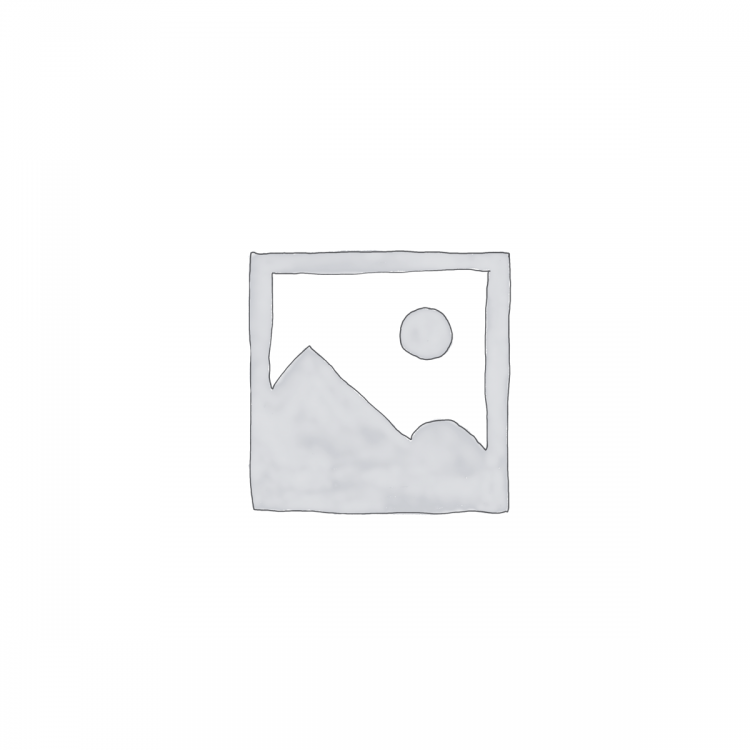Live Webinar
Does your organization consider the strategic, operational, and compliance related impact of human capital decisions on its ability to achieve its business goals and objectives? Does your human capital help your organization achieve its management goals? Are your employment policies and practices creating material risks and liabilities? Are AI issues now affecting your employment practices?
This webinar discusses the development and use of HR Audits in answering these questions and in addressing critical risk management and due diligence issues.
The threats and risks from human resource management issues are increasing. No longer measured in only fines, penalties, and awards for non-compliance, human resource management affects keys business metrics, including the organization’s valuation and credit rating. Further, improper human resource management can significantly reduce managerial prerogatives and seriously damage the organization’s reputation and employment brand. As a result, HR audits have become an important tool in identifying problem areas and are increasingly evolving from an ad hoc audit activity to a critical element of an organization’s risk management and compliance processes.
Numerous external forces and factors have an impact on the demand for and scope of HR audits. First, in the global economy, human capital has become for many organizations the single most important determinant of competitiveness, productivity, sustainability, and profitability. Increasingly, the organization’s human capital is the source of innovation and a driver of business success.
Second, a confluence of economic, political, and social factors, including corporate scandals, the failure of organizations to adequately assess risks, and the increasing number of stockholder initiatives, have resulted in increased statutory and regulatory requirements, a call for greater transparency, and increased internal and external audit activity.
Third, governmental agencies have become more active — some would argue more aggressive — and have committed more resources to conducting assessments of employment policies and practices. Importantly, the EEOC, the OFCCP, U.S. DOL, and ICE have advised employers that they consider self-assessments and audits a “best practice.”
Fourth, AI is no longer used solely as a tool to support HR activities. AI is quickly becoming a critical element of strategic and tactical management activities.
It this environment, identifying and assessing human capital related risks have become a critical element of an organization’s success. As a result, an organization’s ability to audit and manage these risks plays an increasing role in helping it succeed.
Why You Should Attend
HR audits can assist your organization identify the weaknesses and failures of its human resource management and employment practices compliance activities. HR Audits can further help your organization identity critical issues effecting the management of your human capital asset and provide an indication of your organization’s commitment to identifying and ferreting out unlawful practices and processes. Thus, your use of HR audits should consider strategic and tactical issues, identify risks, assess compliance, and develop both quantitative and qualitative methods and measurements to assess those risks. Your HR audit activities should help you assess your organization’s performance and should provide you with data that will allow you to evaluate human capital outcomes.
Areas Covered in this Session
A discussion of current trends in HR Auditing
A discussion of senior management’s HR auditing goals and issues
An understanding of the critical components of an HR audit
A discussion of economic, political, regulatory, and social factors affecting HR audits
A review the use of HR auditing tools
A discussion of the development of the HR Audit Scorecard
Who will Benefit
HR audits and assessments play an increasingly important role in managing an organization. Like other management tools, HR audits help organizations access, manage, and monitor the successes and failures of their use of key resources and help them plan for future requirements. As a result, attendees will gain an understanding of the required elements of improving their organization’s performance.
HR professionals
Internal and external auditors
Business owners
Compliance managers
Risk managers
CEOs
CFOs
Topic Background
HR audits
HR auditing
HR risk assessments
HR compliance